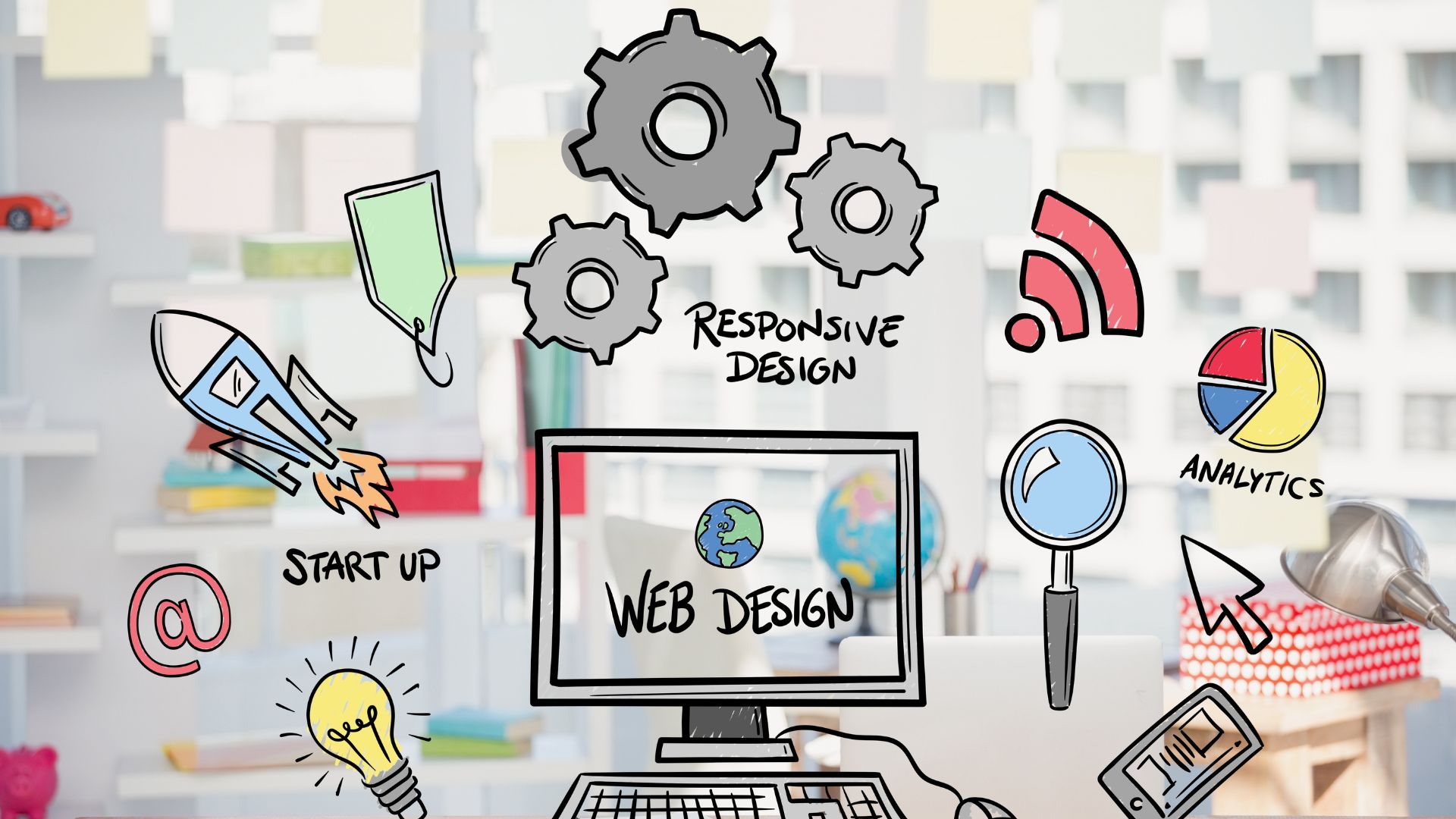
In today’s fast-paced digital landscape, having a robust toolkit is essential for web developers striving for efficiency and excellence. Whether you’re a seasoned pro or just starting out, staying abreast of the latest website development tools is crucial for staying competitive in the field. From code editors to version control systems, these tools streamline processes, enhance collaboration, and ultimately result in better, more polished websites. In this comprehensive guide, we’ll explore a curated selection of must-know tools that every developer should have in their arsenal. Dive in to discover how these tools can revolutionize your workflow and elevate your web development game to new heights.
Website development tools are the backbone of modern web development, providing developers with the essential resources and utilities needed to create, manage, and optimize websites and web applications. These tools encompass a wide range of software applications, frameworks, libraries, and platforms designed to streamline various aspects of the development process, from coding and design to testing and deployment.
At the heart of website development tools are code editors and integrated development environments (IDEs), which provide developers with the necessary interface for writing, editing, and organizing code efficiently. Code editors offer features such as syntax highlighting, code completion, and version control integration, while IDEs offer more comprehensive development environments with advanced functionalities like debugging, project management, and collaboration tools.
Moreover, version control systems (VCS) play a crucial role in facilitating collaboration and code management among development teams, ensuring consistency, accountability, and traceability throughout the development process. Task runners and build tools automate repetitive tasks and streamline the build and deployment process, enhancing efficiency and reducing errors. Browser developer tools offer insights into website performance, accessibility, and compatibility, enabling developers to debug and optimize their code in real-time. Testing and debugging utilities facilitate rigorous testing and error diagnosis, ensuring a seamless user experience across different devices and browsers.
Furthermore, performance optimization tools analyze and optimize website performance metrics, such as page load times and resource utilization, to enhance speed, responsiveness, and user engagement. Collaboration and project management tools streamline communication, coordination, and workflow automation within development teams, ensuring that projects stay on track and objectives are met. By leveraging these essential website development tools effectively, developers can accelerate their workflows, minimize errors, and deliver superior digital experiences that delight users and drive business success in an increasingly competitive online landscape.
Table of Contents
Introduction to Website Development Tools
In the dynamic realm of website development, tools serve as indispensable companions, empowering developers to craft digital experiences that are not only functional but also aesthetically pleasing and user-friendly. These tools encompass a diverse array of software applications, utilities, and platforms designed to streamline various aspects of the development process. From the initial stages of coding and design to the final steps of deployment and optimization, the right set of tools can significantly enhance productivity, efficiency, and the overall quality of the end product.
At its core, website development revolves around the creation and maintenance of web pages and applications, each requiring meticulous attention to detail and adherence to industry best practices. However, the sheer complexity and scale of modern web projects demand more than just raw coding skills. Developers must navigate a plethora of technologies, frameworks, and standards, all while balancing the need for innovation with the constraints of time and resources. In this landscape, leveraging the right tools becomes not just a convenience but a strategic imperative.
Website development tools can be broadly categorized into several key areas, each catering to specific aspects of the development lifecycle. Code editors provide the foundational environment for writing, editing, and organizing code, offering features such as syntax highlighting, autocomplete, and version control integration. Version control systems enable seamless collaboration and code management among team members, ensuring consistency, accountability, and traceability throughout the development process. Task runners and build tools automate repetitive tasks and streamline the build and deployment process, enhancing efficiency and reducing errors.
Furthermore, browser developer tools offer invaluable insights into website performance, accessibility, and compatibility, enabling developers to debug and optimize their code in real-time. Testing and debugging utilities facilitate rigorous testing across different devices and browsers, ensuring a seamless user experience across diverse environments. Performance optimization tools analyze and optimize website performance metrics, such as page load times and resource utilization, to enhance speed, responsiveness, and user engagement.
In essence, website development tools serve as force multipliers, augmenting the capabilities of developers and enabling them to tackle complex challenges with confidence and precision. By leveraging these tools effectively, developers can accelerate their workflows, minimize errors, and deliver superior digital experiences that delight users and drive business success. In the following sections, we’ll delve deeper into each category of tools, exploring their features, benefits, and practical applications in the context of modern web development.
Text Editors and IDEs
Text Editors and Integrated Development Environments (IDEs) stand as the foundational pillars of a developer’s toolkit, providing the essential interface for writing, editing, and organizing code. Text editors, such as Sublime Text, Visual Studio Code, and Atom, offer lightweight yet powerful environments tailored for coding efficiency. These editors boast features like syntax highlighting, code completion, and customizable themes, enabling developers to write clean, readable code with ease. On the other hand, IDEs like JetBrains IntelliJ IDEA, Eclipse, and Microsoft Visual Studio provide comprehensive development environments that integrate various tools and features into a cohesive workspace.
IDEs offer advanced functionalities such as debugging, version control integration, and project management, catering to the needs of developers working on complex, multi-language projects. Whether opting for a minimalist text editor or a feature-rich IDE, developers can choose the tool that best aligns with their workflow preferences and project requirements, ultimately enhancing productivity and code quality.
Moreover, both text editors and IDEs support a wide range of programming languages, making them versatile solutions for developers across different domains and technology stacks. They facilitate seamless navigation through codebases, efficient code refactoring, and quick access to documentation and external resources, all of which are essential for maintaining code quality and fostering collaboration within development teams. Additionally, many text editors and IDEs offer extensive plugin ecosystems, allowing developers to extend the functionality of their chosen toolset to suit specific needs or integrate with third-party services seamlessly.
Whether working on a small personal project or contributing to a large-scale enterprise application, the choice of text editor or IDE significantly influences a developer’s workflow, efficiency, and overall development experience. By mastering these tools and harnessing their full potential, developers can streamline their coding processes, minimize errors, and unlock new levels of creativity and innovation in their projects.
Version Control Systems
Version Control Systems (VCS) are indispensable tools in the arsenal of any modern web developer, offering a systematic approach to managing code changes, tracking revisions, and facilitating collaboration within development teams. At the heart of VCS lies the concept of a repository, a centralized hub where all code-related activities are stored and managed. Among the most popular VCS platforms are Git, Subversion (SVN), and Mercurial, each offering its unique set of features and workflows. Git, in particular, has emerged as the de facto standard in the industry, renowned for its speed, flexibility, and distributed nature.
One of the key advantages of VCS is its ability to maintain a complete history of changes made to the codebase, allowing developers to revert to previous versions, compare different revisions, and identify the origin of specific issues quickly. This not only fosters accountability and transparency within the development process but also serves as a valuable safety net against inadvertent errors or unforeseen complications. Moreover, VCS facilitates seamless collaboration among team members, enabling multiple developers to work on the same codebase concurrently without risking conflicts or data loss. Branching and merging functionalities further enhance flexibility, allowing developers to experiment with new features or bug fixes in isolated environments before integrating them into the main codebase.
Furthermore, VCS plays a pivotal role in streamlining the deployment process, ensuring that only stable, thoroughly tested code is released into production environments. By adopting a systematic approach to code management and versioning, development teams can mitigate the risk of code drift, minimize deployment-related disruptions, and maintain a high degree of code quality and consistency across different environments. Additionally, VCS integrates seamlessly with other development tools and platforms, such as continuous integration/delivery (CI/CD) pipelines and issue tracking systems, further enhancing workflow automation and efficiency.
In essence, Version Control Systems serve as the backbone of modern software development, providing developers with the tools and methodologies needed to manage code effectively, collaborate efficiently, and deliver high-quality software products with confidence. By embracing VCS as a fundamental aspect of their development workflow, developers can cultivate a culture of innovation, agility, and continuous improvement, driving business success and customer satisfaction in an ever-evolving digital landscape.
Browser Developer Tools
Browser Developer Tools represent a suite of built-in utilities and functionalities embedded within web browsers, empowering developers to inspect, debug, and optimize web applications in real-time. From Google Chrome’s DevTools to Firefox’s Developer Edition and Microsoft Edge’s F12 Developer Tools, each browser offers a comprehensive set of features tailored to the needs of developers. These tools provide insights into various aspects of web development, including HTML structure, CSS styling, JavaScript execution, network activity, and performance metrics. By leveraging browser developer tools, developers can gain a deeper understanding of how their code behaves within the browser environment, identify and rectify errors, and fine-tune performance for optimal user experience.
One of the key features of browser developer tools is the Elements panel, which allows developers to inspect and manipulate the HTML and CSS of a web page dynamically. This facilitates rapid prototyping, debugging layout issues, and experimenting with design changes without modifying the underlying codebase. Additionally, the Console panel provides a JavaScript console for logging messages, executing code snippets, and debugging runtime errors, enabling developers to diagnose issues and test script functionality in real-time. Furthermore, the Network panel offers insights into the loading times and resource utilization of web pages, helping developers identify bottlenecks and optimize performance for faster page load times and improved user engagement.
Moreover, browser developer tools include features such as the Sources panel for debugging JavaScript code, the Performance panel for profiling and analyzing page performance, and the Application panel for managing web storage, service workers, and other application-related resources. These tools empower developers to diagnose and address a wide range of issues, from rendering glitches and memory leaks to inefficient code execution and network latency. Additionally, browser developer tools integrate seamlessly with other development workflows, such as remote debugging and device emulation, enabling developers to test and debug web applications across different devices and environments with ease.
In essence, browser developer tools serve as invaluable companions for web developers, providing them with the insights and capabilities needed to build, debug, and optimize web applications effectively. By mastering these tools and incorporating them into their development workflow, developers can streamline their processes, enhance code quality, and deliver exceptional digital experiences that delight users and drive business success in an increasingly competitive online landscape.
Testing and Debugging Tools
Testing and debugging tools play a critical role in the development lifecycle, enabling developers to identify and rectify errors, ensure code quality, and deliver robust, error-free web applications. These tools encompass a wide range of utilities and frameworks designed to facilitate testing at various levels, from unit tests and integration tests to end-to-end testing and performance testing. Among the most widely used testing frameworks are Jasmine, Jest, and Mocha for JavaScript unit testing, PyTest and unittest for Python unit testing, and PHPUnit for PHP unit testing. Additionally, tools like Selenium, Cypress, and Puppeteer offer automated testing solutions for web applications, allowing developers to simulate user interactions and validate functionality across different browsers and devices.
In addition to testing frameworks, debugging tools play a crucial role in diagnosing and troubleshooting issues within the codebase. Integrated development environments (IDEs) often include built-in debugging features, such as breakpoints, watch expressions, and call stack navigation, to facilitate the debugging process. Moreover, browser developer tools provide debugging capabilities directly within the browser environment, allowing developers to inspect and manipulate the runtime behavior of web applications. These tools enable developers to step through code execution, inspect variable values, and track the flow of control, empowering them to identify and resolve issues efficiently.
Furthermore, advanced debugging tools offer features such as code profiling, memory analysis, and error monitoring, allowing developers to gain deeper insights into the performance and behavior of their applications. By leveraging these tools, developers can pinpoint performance bottlenecks, optimize resource utilization, and ensure the scalability and reliability of their applications under real-world conditions. Additionally, testing and debugging tools integrate seamlessly with other development workflows, such as continuous integration/delivery (CI/CD) pipelines and version control systems, enabling developers to automate testing processes and streamline the debugging cycle.
In essence, testing and debugging tools are essential components of the developer toolkit, empowering developers to build high-quality, reliable web applications with confidence. By adopting a systematic approach to testing and debugging, developers can mitigate the risk of errors, improve code maintainability, and deliver superior user experiences that meet the highest standards of quality and performance. In the fast-paced world of web development, investing in robust testing and debugging practices is not just a best practice but a strategic imperative for success.
Performance Optimization Tools
Performance optimization tools are indispensable assets for web developers seeking to enhance the speed, responsiveness, and efficiency of their applications. In today’s digital landscape, where user expectations for fast-loading, seamless experiences are higher than ever, optimizing website performance has become a paramount concern for developers. These tools encompass a wide range of utilities and techniques aimed at identifying and addressing performance bottlenecks, reducing page load times, and improving overall user experience. Among the most widely used performance optimization tools are Google’s PageSpeed Insights, Lighthouse, and WebPageTest, each offering insights into various aspects of website performance, including page load times, resource utilization, and rendering efficiency.
Additionally, tools like GTmetrix, Pingdom, and YSlow provide comprehensive performance reports and actionable recommendations for optimizing website speed and performance. These tools analyze factors such as image optimization, script execution, server response times, and caching strategies to identify areas for improvement and suggest optimizations. Furthermore, content delivery networks (CDNs) such as Cloudflare, Amazon CloudFront, and Akamai offer distributed network infrastructure for delivering web content quickly and efficiently to users around the world, reducing latency and improving the overall user experience.
Moreover, performance optimization tools encompass techniques such as code minification, compression, and lazy loading to reduce the size and complexity of web pages, thereby improving load times and reducing bandwidth usage. By optimizing assets such as images, scripts, and stylesheets, developers can ensure that web pages load quickly and efficiently, even on low-bandwidth or high-latency connections. Additionally, techniques like browser caching, prefetching, and preloading enable developers to optimize resource loading and improve perceived performance, resulting in smoother, more responsive user experiences.
Furthermore, performance optimization tools integrate seamlessly with other development workflows, such as continuous integration/delivery (CI/CD) pipelines and version control systems, enabling developers to automate performance testing and optimization processes. By adopting a proactive approach to performance optimization and leveraging the right tools and techniques, developers can ensure that their applications deliver a fast, seamless user experience across a wide range of devices and network conditions. In the competitive landscape of web development, prioritizing performance optimization is not just a best practice but a strategic imperative for success.
Collaboration and Project Management Tools
Collaboration and project management tools are essential components of modern web development workflows, enabling teams to communicate, coordinate, and collaborate effectively throughout the software development lifecycle. In today’s distributed and fast-paced work environments, where teams often span multiple time zones and geographical locations, these tools play a crucial role in fostering teamwork, transparency, and productivity. Among the most widely used collaboration and project management tools are Slack, Microsoft Teams, and Discord, which provide instant messaging, file sharing, and team communication features to facilitate real-time collaboration and decision-making.
Moreover, project management platforms like Asana, Trello, and Jira offer robust project tracking, task management, and workflow automation capabilities, allowing teams to organize, prioritize, and track tasks and deliverables efficiently. These tools enable teams to break down projects into manageable tasks, assign responsibilities, set deadlines, and monitor progress in real-time, ensuring that projects stay on track and objectives are met. Additionally, features such as kanban boards, Gantt charts, and customizable workflows provide teams with the flexibility and visibility needed to adapt to changing requirements and timelines seamlessly.
Furthermore, collaboration and project management tools integrate seamlessly with other development workflows, such as version control systems, continuous integration/delivery (CI/CD) pipelines, and issue tracking systems, enabling teams to streamline communication and workflow automation across different tools and platforms. By centralizing project-related communications, documents, and tasks within a single, cohesive platform, these tools minimize the risk of miscommunication, duplication of effort, and project delays, fostering a culture of collaboration and accountability within development teams.
Additionally, collaboration and project management tools offer features such as team calendars, file repositories, and integrations with third-party services, further enhancing productivity and collaboration across teams and departments. Whether working on a small-scale project or a large-scale enterprise application, these tools provide developers with the tools and methodologies needed to collaborate effectively, stay organized, and deliver successful outcomes. In the competitive landscape of web development, investing in robust collaboration and project management practices is not just a best practice but a strategic imperative for driving innovation and achieving business success.
Conclusion
- Recap of essential website development tools
- Importance of staying updated
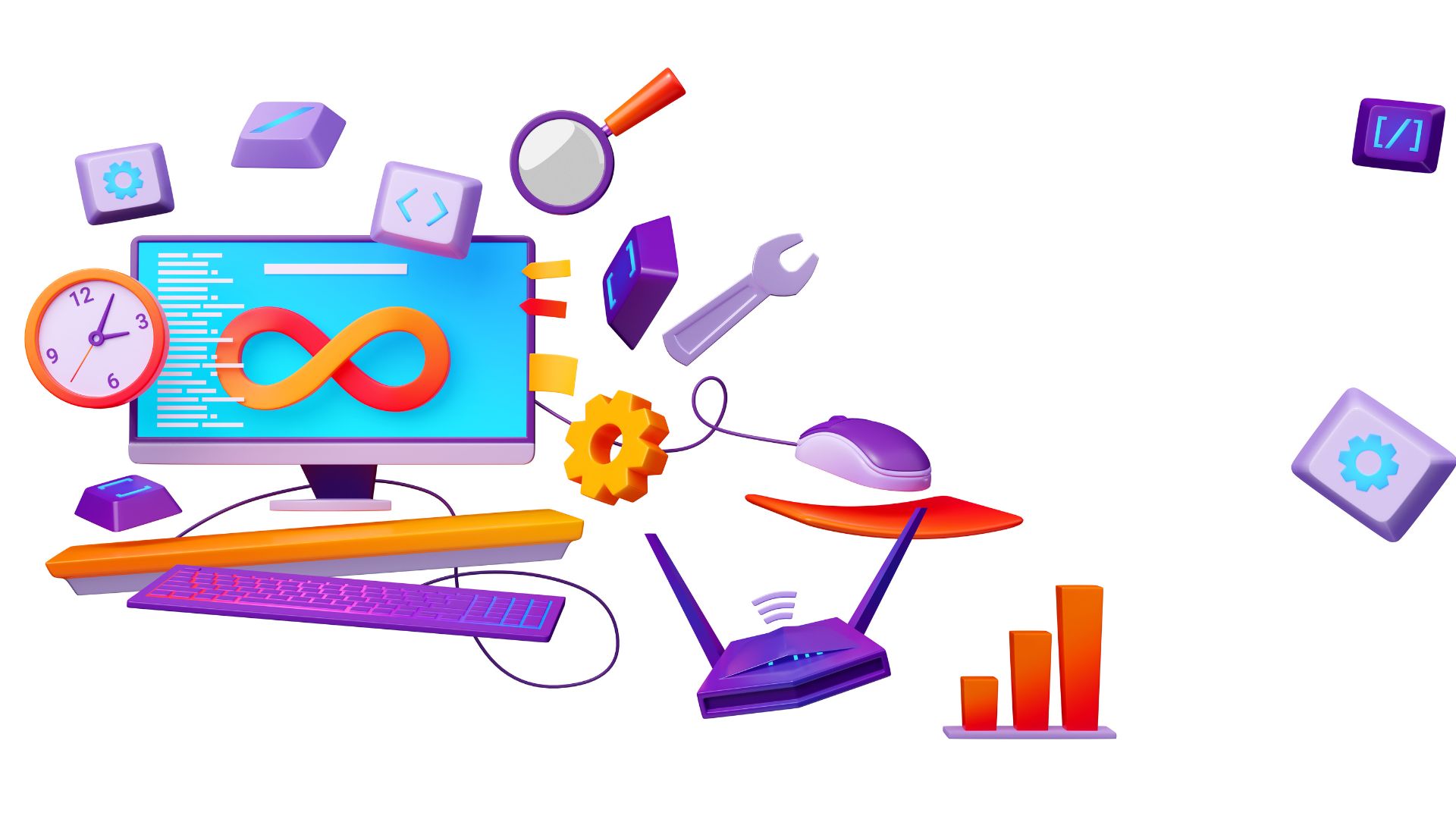
Recap of essential website development tools
In summary, mastering essential website development tools is crucial for developers aiming to build high-quality, efficient, and user-friendly web applications. From code editors and version control systems to testing and performance optimization utilities, each tool plays a vital role in streamlining the development process, enhancing collaboration, and ensuring the delivery of exceptional digital experiences.
Code editors provide the foundation for writing and organizing code efficiently, while version control systems facilitate collaboration and code management among team members. Testing and debugging tools enable developers to identify and rectify errors, ensuring code quality and reliability, while performance optimization tools help optimize website speed, responsiveness, and user experience.
Furthermore, collaboration and project management tools streamline communication, coordination, and workflow automation within development teams, ensuring that projects stay on track and objectives are met. By leveraging these essential tools effectively, developers can accelerate their workflows, minimize errors, and deliver superior digital experiences that delight users and drive business success.
Embracing a systematic approach to tool selection, integration, and mastery is essential for staying competitive in the ever-evolving landscape of web development, enabling developers to unlock new levels of efficiency, innovation, and creativity in their projects.
Importance of staying updated
Staying updated with the latest trends, technologies, and tools in website development is paramount for developers seeking to maintain a competitive edge in the rapidly evolving digital landscape. The field of web development is dynamic, with new frameworks, libraries, and best practices emerging constantly.
By staying abreast of these advancements, developers can leverage cutting-edge tools and methodologies to enhance their productivity, streamline their workflows, and deliver innovative solutions to their clients and users. Moreover, staying updated allows developers to remain adaptable and responsive to changes in technology and user preferences, enabling them to anticipate and address emerging challenges and opportunities proactively.
Additionally, staying updated fosters continuous learning and professional growth, enabling developers to expand their skill set, deepen their expertise, and stay relevant in a rapidly evolving industry. Whether through attending conferences, participating in online courses, or engaging with developer communities, developers can access a wealth of resources and insights to enrich their knowledge and stay ahead of the curve. Furthermore, staying updated facilitates collaboration and knowledge sharing within development teams, fostering a culture of innovation, creativity, and excellence.
Moreover, staying updated enables developers to future-proof their careers and position themselves as thought leaders and experts in their field. By embracing emerging technologies such as artificial intelligence, machine learning, and progressive web apps, developers can anticipate industry trends and seize new opportunities for growth and innovation. Additionally, staying updated with security best practices and compliance standards is essential for safeguarding sensitive data and protecting against cyber threats and vulnerabilities.
In conclusion, the importance of staying updated in website development cannot be overstated. By remaining informed, adaptable, and proactive, developers can navigate the complexities of the digital landscape with confidence, drive innovation, and deliver exceptional digital experiences that meet the evolving needs and expectations of users and businesses alike.
Unique FAQs About Website Development Tools
- Q: Are these tools suitable for beginners in web development?
- A: Yes, many of these tools offer beginner-friendly features and documentation to help novices get started in web development.
- Q: Are there any free alternatives to these paid tools?
- A: Yes, several open-source and free tools provide similar functionalities to their paid counterparts, making them accessible to developers with budget constraints.
- Q: How often should developers update their toolset?
- A: It’s advisable for developers to stay updated with the latest advancements in web development and periodically evaluate and update their toolset to ensure optimal efficiency and effectiveness.
- Q: Can these tools be used for both personal and professional projects?
- A: Yes, many of these tools are versatile and can be used for a wide range of projects, from personal blogs to enterprise-level applications.
- Q: Are there any tools specifically designed for mobile app development?
- A: While some tools mentioned in the article focus primarily on web development, others like React Native and Flutter cater to mobile app development, offering cross-platform solutions for building native mobile applications.


