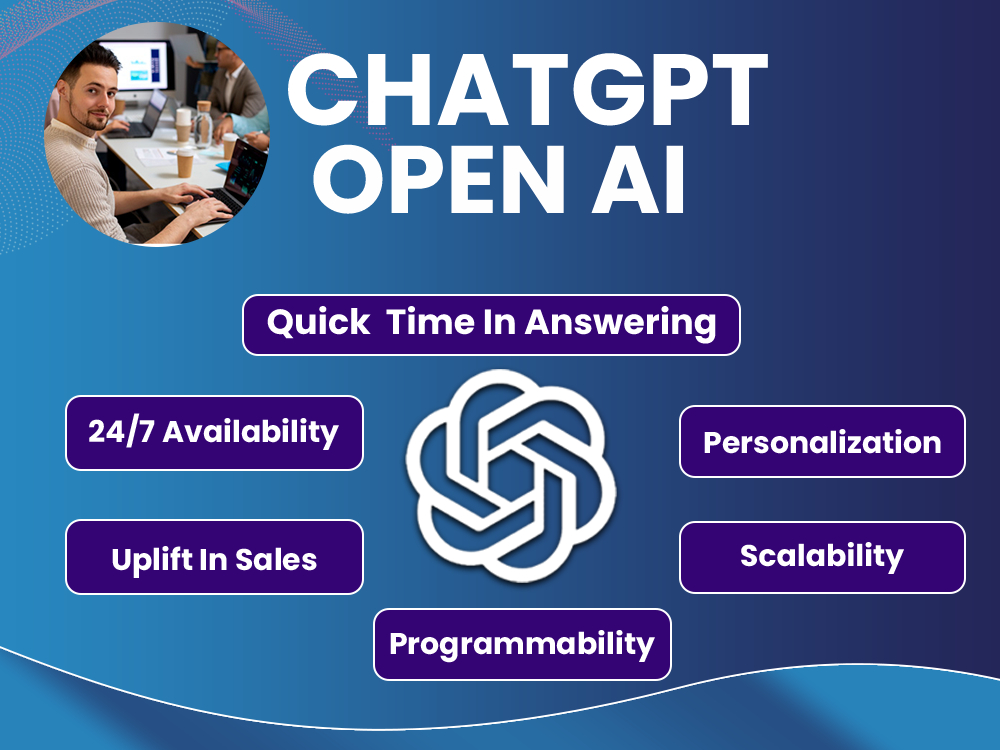In the ever-evolving landscape of content creation, the fusion of ChatGPT with Canva’s groundbreaking new plugin marks a pivotal moment. Mastering ChatGPT with Canva’s New Plugin opens up a world of creative possibilities, empowering users to effortlessly craft visually appealing and engaging content. This innovative integration marries the power of AI-driven text generation with Canva’s renowned design capabilities, offering an intuitive and user-friendly solution for both seasoned creators and novices alike.
At its core, this collaboration is all about simplifying the complex. Imagine a world where crafting visually stunning social media posts, eye-catching infographics, professional presentations, and captivating marketing materials becomes as simple as having a conversation. With ChatGPT’s natural language processing and Canva’s user-friendly design interface, users can bring their creative visions to life with ease. Whether you’re a content marketer, a small business owner, or a student working on a project, this powerful duo enables you to bypass the steep learning curve traditionally associated with graphic design and content creation tools.
The journey to mastering ChatGPT with Canva’s New Plugin begins with a few simple steps. Users can access the Canva Plugin seamlessly within ChatGPT, eliminating the need for juggling multiple applications. From there, they can choose from a wide array of professionally designed templates tailored to various content needs. Customization is a breeze, allowing users to personalize their creations with text, graphics, and colors that align with their brand identity or creative vision.
But what truly sets this integration apart is its ability to harness the full potential of artificial intelligence. As users craft their content, AI suggestions come into play, offering real-time guidance on design improvements and content enhancement. It’s like having a virtual design assistant by your side, making every creation not just visually appealing but also strategically impactful.
Collaboration is another dimension where ChatGPT with Canva’s New Plugin shines. Teams can work together seamlessly, leveraging the plugin’s collaborative features to refine and finalize their projects. Whether you’re working with a remote team or coordinating efforts within a marketing department, the ability to collaborate in real-time streamlines the creative process and ensures everyone’s input is valued.
As users reach the final stages of their design journey, they can easily review and edit their work for that perfect finishing touch. Saving and exporting are a breeze, allowing content to be shared across various platforms or integrated into websites, presentations, or marketing campaigns effortlessly.
In conclusion, mastering ChatGPT with Canva’s New Plugin represents a leap forward in the world of content creation. It democratizes design, making it accessible to all, and leverages the power of AI to enhance creativity and productivity. Whether you’re an aspiring content creator looking to simplify your workflow or a seasoned professional seeking to amplify your impact, this integration empowers you to unlock your full creative potential. It’s a revolution that transforms conversations into captivating content, and it’s poised to redefine how we approach the art of communication in the digital age.

OpenAI brings Canva Plugin to ChatGPT
OpenAI’s introduction of the Canva Plugin to ChatGPT marks a significant milestone in the realm of content creation and design. This powerful collaboration of artificial intelligence and graphic design prowess opens doors to a world of creative possibilities. With this integration, users can seamlessly fuse their ideas with visual appeal, all within the familiar ChatGPT interface.
Accessing the Canva Plugin is the first step on this exciting journey. It’s a simple process that grants users access to an extensive library of design templates suitable for a myriad of purposes. From social media graphics to presentations and more, the possibilities are virtually endless.
Once a template is chosen, customization becomes a breeze. Users can modify every aspect of their design, from typography and colors to imagery and layout. What sets this integration apart is the incorporation of AI-powered design suggestions. This feature leverages ChatGPT’s language capabilities and Canva’s design expertise to provide real-time recommendations, ensuring that every creation is both visually stunning and on-message.
Collaboration within teams becomes more seamless than ever with the Canva Plugin in ChatGPT. Multiple users can contribute to a project simultaneously, streamlining the creative process and fostering teamwork. It’s a game-changer for content producers, marketers, and designers alike.
After crafting the perfect design, users can fine-tune their work with review and editing options. No detail is too small to escape notice, ensuring that the final product is polished and professional. Saving and exporting the design is a straightforward process, allowing users to use their creations for various purposes, from online marketing campaigns to print materials.
In conclusion, OpenAI’s integration of the Canva Plugin with ChatGPT represents a new frontier in content creation and design. It empowers users to transform their ideas into visually captivating content effortlessly, all while benefiting from AI-driven enhancements and collaborative capabilities. This partnership between AI and creativity holds immense potential for professionals and creatives seeking to elevate their content to new heights.
Table of Contents
I. Canva Plugin Introduction
- Brief overview of OpenAI’s Canva Plugin for ChatGPT.
OpenAI’s Canva Plugin for ChatGPT represents a groundbreaking fusion of cutting-edge technology, offering users an unprecedented level of creative freedom and efficiency in content creation. This innovative integration bridges the gap between advanced artificial intelligence and user-friendly design, making it accessible to a wide range of individuals and professionals alike.
With the Canva Plugin, users can seamlessly access a treasure trove of design possibilities within ChatGPT’s interface. This means that whether you’re a seasoned content creator or a novice, you can effortlessly elevate your visual content game. Gone are the days of struggling with complex design software or the need for a dedicated graphic designer; now, you can harness the power of AI-driven design suggestions, customize templates to your heart’s content, and collaborate with others on visually stunning projects, all in one place.
OpenAI’s Canva Plugin is a game-changer in the world of content creation, simplifying the process and offering a creative playground for anyone looking to make a visual impact with their content.
II. Getting Started
- Step 1: Accessing the Canva Plugin
- Step 2: Choosing a Design
- Step 3: Customizing Your Design
Accessing the Canva Plugin
Accessing the Canva Plugin within ChatGPT is a straightforward process that opens up a world of creative possibilities. To get started, users simply need to navigate to the designated section where the Canva Plugin is integrated. OpenAI has seamlessly integrated this powerful design tool, making it easily accessible to all ChatGPT users. Once within the Canva Plugin, users will find a user-friendly interface that welcomes both beginners and experienced designers.
This integration marks a significant leap in simplifying content creation, as it eliminates the need to switch between multiple platforms or applications. Users can access a wide array of design templates, graphics, and tools right at their fingertips. Whether you’re crafting a social media post, designing a presentation, or creating marketing materials, the Canva Plugin in ChatGPT ensures a smooth and efficient design process.
It’s a testament to the future of AI-powered creativity and collaboration, offering a powerful solution to anyone looking to enhance their content with stunning visuals and designs, all within the familiar and convenient environment of ChatGPT.
Choosing a Design
Choosing a design within the OpenAI Canva Plugin for ChatGPT is a pivotal step that sets the tone for your content creation journey. With a myriad of templates at your disposal, you have the power to visually convey your message with precision and style. Whether you’re crafting a social media post, a blog graphic, or an eye-catching presentation slide, this step allows you to tailor your canvas to your specific needs. The versatility of the available designs ensures that your content will not only be engaging but also visually captivating.
Each design template has its unique attributes, ranging from color schemes and typography to layout and mood. You can opt for a sleek and modern look for a business presentation or choose a vibrant and playful design for a social media announcement. The Canva Plugin’s user-friendly interface makes the selection process intuitive, even for those with minimal design experience.
Moreover, the ability to preview and experiment with different designs before committing to one empowers you to make informed decisions. You can experiment with various templates until you find the perfect match for your content, ensuring that it resonates with your target audience effectively.
In essence, choosing a design within the Canva Plugin for ChatGPT is akin to selecting the right brushstroke for a masterpiece. It’s the initial brush on your canvas, the first note in your symphony, setting the stage for a creative journey that’s not only streamlined but also exceptionally rewarding. Whether you’re a seasoned designer or a novice, this feature democratizes design and puts the power of visual storytelling into the hands of every content creator, making your content not only informative but also visually remarkable.
Customizing Your Design: Unlocking Creativity with Canva and ChatGPT
When it comes to content creation, one of the most exciting aspects of using OpenAI’s Canva Plugin within ChatGPT is the ability to customize your designs with unparalleled ease and creativity. This integration empowers users to transform their ideas into visually stunning realities, regardless of their design experience.
First, you can tailor the colors, fonts, and layout to match your brand or personal style effortlessly. Whether you’re creating social media graphics, marketing materials, or presentations, the ability to customize these elements ensures that your content aligns seamlessly with your identity.
Furthermore, the Canva Plugin in ChatGPT provides access to a vast library of images, illustrations, icons, and even videos. This means you can easily find and add visuals that enhance the message you want to convey. It’s not just about making something look good; it’s about making it look right for your purpose.
Perhaps one of the most exciting features is the AI-powered design suggestions. As you start customizing, the AI can recommend design improvements, helping you refine your work further. It’s like having a virtual design assistant, offering valuable insights and enhancing your creative process.
Moreover, ChatGPT’s natural language capabilities make it easy to describe the changes you want to make, and it can instantly translate your words into visual modifications. This eliminates the need for tedious back-and-forths with designers, making the customization process incredibly efficient.
In a world where visuals play a pivotal role in conveying messages, the Canva Plugin within ChatGPT opens up a realm of possibilities. Customization isn’t just about making something pretty; it’s about making it effective, engaging, and uniquely yours. With this integration, your creativity knows no bounds, and the power to customize your designs lies at your fingertips.
III. Enhancing Content Creation
- Step 4: Adding Text and Graphics
- Step 5: Using AI Suggestions
- Step 6: Collaborating with Others
Adding Text and Graphics
Adding text and graphics is a pivotal step in leveraging OpenAI’s Canva Plugin within ChatGPT for your content creation needs. With this integration, you can effortlessly infuse your creations with engaging visuals and informative text. Start by selecting the ideal design template that aligns with your content’s purpose, whether it’s a social media post, blog banner, or presentation slide. Once you’ve chosen your canvas, the possibilities are virtually limitless.
When it comes to text, you have the freedom to craft compelling headlines, catchy captions, or explanatory paragraphs directly within the ChatGPT interface. The real magic happens when you harness the power of AI-driven text suggestions. Canva’s AI assistance ensures that your text is not only coherent but also captivating, helping you convey your message effectively.
On the graphics front, you can easily add images, icons, and illustrations to your design. Whether you have your visuals ready to upload or need to explore Canva’s extensive library of high-quality graphics, this integration streamlines the process. The ability to resize, rotate, and position these elements precisely empowers you to create visually striking compositions.
Moreover, ChatGPT’s natural language understanding seamlessly combines with Canva’s design capabilities. This means you can describe your vision in plain English, and the AI will translate it into a stunning visual reality. Whether you’re an experienced designer or a novice, the ChatGPT-Canva collaboration ensures your content is not only visually appealing but also aligned with your brand and messaging.
Incorporating text and graphics into your content has never been easier or more intuitive. OpenAI’s Canva Plugin in ChatGPT elevates your content creation game by providing you with a powerful, user-friendly toolset that opens up a world of creative possibilities. So, dive in, experiment, and watch your ideas come to life like never before.
Using AI Suggestions
Using AI Suggestions within OpenAI’s Canva Plugin for ChatGPT marks a transformative leap in content creation. This feature leverages the power of artificial intelligence to enhance the creative process significantly. When it comes to designing visuals or crafting written content, AI Suggestions act as a virtual assistant, providing users with intelligent recommendations to refine their work.
For graphic design, the AI can suggest color schemes, font styles, and layout improvements, helping even those with limited design experience create stunning visuals. In the realm of written content, it can offer grammar and style suggestions, ensuring that your message is not only impactful but also grammatically flawless.
What makes this feature particularly remarkable is its ability to learn and adapt to your preferences over time. As you continue to use it, the AI becomes attuned to your unique style and requirements, tailoring its suggestions to align seamlessly with your vision. This dynamic interaction between human creativity and AI innovation streamlines the creative process, saving valuable time and effort. Additionally, it empowers individuals and teams to produce content that is not only visually appealing but also coherent and engaging.
Furthermore, AI Suggestions foster collaboration and inclusivity in content creation. Teams can benefit from a shared AI-driven reference point, ensuring a cohesive and professional output. This democratization of design and content creation means that individuals, regardless of their background or expertise, can produce high-quality materials that captivate their audience. OpenAI’s Canva Plugin, with its AI Suggestions, exemplifies the potential of AI to elevate and democratize creative endeavors, making professional-level content creation accessible to all.
Collaborating with Others
Collaborating with others becomes a seamless and productive endeavor when utilizing OpenAI’s Canva Plugin within ChatGPT. This powerful integration not only enhances individual creativity but also fosters teamwork and shared design experiences. Whether you’re working on a marketing campaign, a presentation, or a social media post, Canva in ChatGPT simplifies the process of collaboration.
You can invite team members, colleagues, or clients to collaborate in real-time, ensuring that everyone has a say in the design process. With the ability to leave comments and suggestions directly within the Canva workspace, communication flows effortlessly. Team members can brainstorm ideas, make design revisions, and collectively fine-tune the visual elements.
This collaborative aspect not only saves time but also ensures that the final product reflects the collective input of the entire team. In today’s fast-paced digital landscape, where remote work is increasingly prevalent, the Canva Plugin in ChatGPT emerges as a versatile tool for fostering creative synergy and producing outstanding designs, making teamwork a truly rewarding experience.
IV. Finalizing Your Design
- Step 7: Reviewing and Editing
- Step 8: Saving and Exporting
- Step 9: Integration Tips
Reviewing and Editing
Once you’ve poured your creativity into your design using OpenAI’s Canva Plugin in ChatGPT, it’s time to ensure that every element is just right. The process of reviewing and editing is where you add the finishing touches and polish your masterpiece to perfection.
Begin by meticulously going through each element of your design. Check for any spelling or grammatical errors in the text. Even though AI-driven suggestions can be immensely helpful, a human eye is indispensable for catching nuances and context-related errors.
Next, pay close attention to the layout and composition. Ensure that your design elements are well-balanced and aesthetically pleasing. Adjust the positioning of text, images, and other elements as needed. Take a step back and evaluate the overall visual appeal; does it convey your intended message effectively?
Colors and fonts are powerful tools in design. Confirm that your color scheme aligns with your brand or message and that the chosen fonts are easy to read and complement the overall design.
If your design includes images or graphics, assess their quality and relevance. High-resolution images contribute to a professional look, while ensuring that visuals align with your content reinforces the message.
Don’t forget to consider the target audience. Does your design resonate with them? Does it communicate your message clearly and effectively? Put yourself in the shoes of your audience and ask whether the design accomplishes its intended purpose.
Collaborative projects benefit from this review stage, allowing team members to provide feedback and make necessary adjustments collaboratively. Encourage open communication and constructive criticism to refine your work.
Once you’ve meticulously reviewed and edited your design, save your progress, and make any final adjustments. With the attention to detail and creative flair you bring to this step, your design will shine, making it ready for sharing, publishing, or incorporating into your content. Reviewing and editing are the crucial final steps that transform a good design into a remarkable one, making your content truly stand out in the digital landscape.
Saving and Exporting
Once you’ve poured your creative genius into crafting the perfect design within the Canva Plugin for ChatGPT, it’s time to preserve and share your masterpiece with the world. Saving and exporting your creation is a breeze, thanks to the seamless integration of Canva with ChatGPT.
After perfecting your design in a few simple steps, you can safeguard your work by clicking on the ‘Save’ button. This ensures that your design is stored securely within your ChatGPT account, ready to be revisited or further refined at your convenience. This feature not only safeguards your creations but also empowers you to build a library of designs for future use, streamlining your content creation process.
However, the true magic lies in the export options offered by the Canva Plugin. Whether you’re looking to share your design on your website, social media platforms, or incorporate it into a presentation, Canva in ChatGPT provides you with multiple export formats. You can effortlessly export your design as an image, PDF, or even directly share it on your preferred social media channels.
Furthermore, the flexibility of resolution settings ensures that your design retains its quality, whether it’s destined for the web or print. This adaptability caters to a wide range of professional needs, from designing eye-catching social media graphics to crafting high-quality marketing materials.
In summary, the ‘Saving and Exporting’ functionality within the Canva Plugin simplifies the final stages of your creative journey. It preserves your hard work, offers versatility in export options, and ensures that your designs shine across various platforms. With Canva and ChatGPT by your side, your creative potential knows no bounds. So, save, export, and watch your ideas come to life with ease and sophistication.
Integration Tips
Integrating Canva into ChatGPT offers a world of creative possibilities, but to make the most of this powerful combination, there are some essential integration tips to keep in mind. First and foremost, familiarize yourself with both tools to leverage their full potential. Understand ChatGPT’s capabilities for generating content and Canva’s design features. This knowledge will allow you to harness the strengths of each tool effectively.
Next, prioritize organization and workflow efficiency. Streamline your content creation process by defining clear roles and responsibilities if you’re working in a team. Assign tasks that align with individual strengths—use ChatGPT for content generation and Canva for design. Communication is key; ensure seamless collaboration by sharing ideas and feedback within the platform.
Furthermore, don’t shy away from experimenting. Both ChatGPT and Canva offer room for creativity. Test different design templates, AI-generated suggestions, and content variations to discover what resonates best with your audience. Remember that innovation often stems from exploration.
To optimize your workflow, take advantage of shortcuts and keyboard commands within both tools. This can significantly speed up the content creation process, enabling you to produce high-quality content more efficiently.
Moreover, keep your audience in mind. ChatGPT can help tailor your content to specific niches or demographics, so ensure you input clear instructions for generating content that aligns with your target audience’s preferences and needs.
Lastly, stay updated with the latest features and updates in both ChatGPT and Canva. Technology evolves rapidly, and staying informed will help you stay at the forefront of content creation. Regularly explore new integrations, plugins, and AI-driven enhancements to continually improve your content quality.
In conclusion, integrating Canva into ChatGPT can revolutionize your content creation process, but mastering this integration requires a combination of knowledge, creativity, and efficient workflow practices. By following these integration tips, you’ll unlock the full potential of these tools, empowering you to create content that captivates and engages your audience like never before.
ChatGPT Can Now Design Anything – Canva Plugin Tutorial
In the rapidly evolving landscape of AI-powered technology, the latest collaboration between ChatGPT and Canva has ushered in a new era of content creation and design innovation. With the introduction of the Canva Plugin, ChatGPT now boasts the capability to design anything and everything with unprecedented ease and efficiency. This transformative integration empowers users to harness the full potential of artificial intelligence in their creative endeavors.
Imagine a world where crafting eye-catching graphics, engaging social media posts, and stunning marketing materials becomes as simple as having a conversation. With the ChatGPT Canva Plugin, that vision becomes a reality. This groundbreaking tool has not only shattered the barriers of complex design software but has also democratized the design process, making it accessible to everyone, regardless of their prior design experience.
The beauty of this synergy lies in its user-friendliness. Whether you’re a seasoned designer looking to streamline your workflow or a novice eager to dive into the world of design, the Canva Plugin within ChatGPT caters to all skill levels. It offers a seamless onboarding process, ensuring that even beginners can quickly grasp the essentials and start crafting captivating visuals in no time.
Furthermore, the ChatGPT Canva Plugin harnesses the power of AI to provide intelligent design suggestions, eliminating the guesswork and enhancing the creative process. It doesn’t just stop at graphics; it extends to crafting persuasive copy, suggesting color palettes, and even optimizing layouts for maximum impact. This not only saves time but also elevates the quality of the end product, making every design a work of art.
Collaboration is at the heart of modern creativity, and the Canva Plugin within ChatGPT recognizes this. It enables real-time collaboration, allowing teams to work together seamlessly on projects, share ideas, and bring collective visions to life. No longer are geographical barriers a hindrance to creative collaboration; the world becomes your digital canvas.
As the ChatGPT Canva Plugin tutorial unfolds, users will discover a step-by-step guide that demystifies the process. From accessing the plugin to customizing designs, from leveraging AI suggestions to collaborating with peers, every aspect is meticulously explained. The tutorial ensures that users can navigate this powerful tool confidently, unlocking its full potential to create visually stunning content.
In conclusion, the ChatGPT Canva Plugin Tutorial is a testament to the ever-expanding possibilities of AI and its ability to enhance our creative endeavors. It represents a leap forward in making design accessible, efficient, and collaborative. With this innovative integration, anyone can now embark on a journey to design anything their heart desires, ushering in a new era of limitless creativity.
V. Conclusion
- Summarize the benefits of using Canva with ChatGPT for content creation.
The integration of Canva with ChatGPT represents a significant leap forward in the realm of content creation. By combining the power of AI-driven design with the versatility of ChatGPT, users gain access to a creative toolbox that simplifies and revolutionizes the content creation process.
One of the key benefits is the user-friendly nature of this integration, which allows individuals, regardless of their design expertise, to craft visually stunning content effortlessly. It empowers users to access a wide range of design templates, graphics, and fonts, streamlining the design phase.
Moreover, the collaboration aspect cannot be overstated. Teams can now collaborate seamlessly within ChatGPT, leveraging Canva’s features to collectively refine and enhance their content. This fosters synergy and creativity among team members, ultimately leading to more impactful and polished materials.The integration also encourages customization and personalization, enabling users to tailor their designs to fit their unique brand identities and messaging.
Additionally, Canva’s AI-driven design suggestions within ChatGPT open up new horizons for creativity. It offers intelligent recommendations for layout, color schemes, and graphic elements, assisting users in making data-driven design choices. This not only saves time but also elevates the quality of the output.
In a fast-paced digital world, time is of the essence, and ChatGPT with Canva ensures efficiency. Users can efficiently review, edit, save, and export their designs—all within the same platform. The streamlined workflow minimizes the need to switch between multiple tools, enhancing productivity.
In summary, the synergy between Canva and ChatGPT revolutionizes content creation by making it accessible, collaborative, creative, and efficient. It empowers individuals and teams to produce high-quality visuals and materials that can captivate audiences and drive their messaging home, marking a significant leap forward in the way we create and communicate in the digital age.