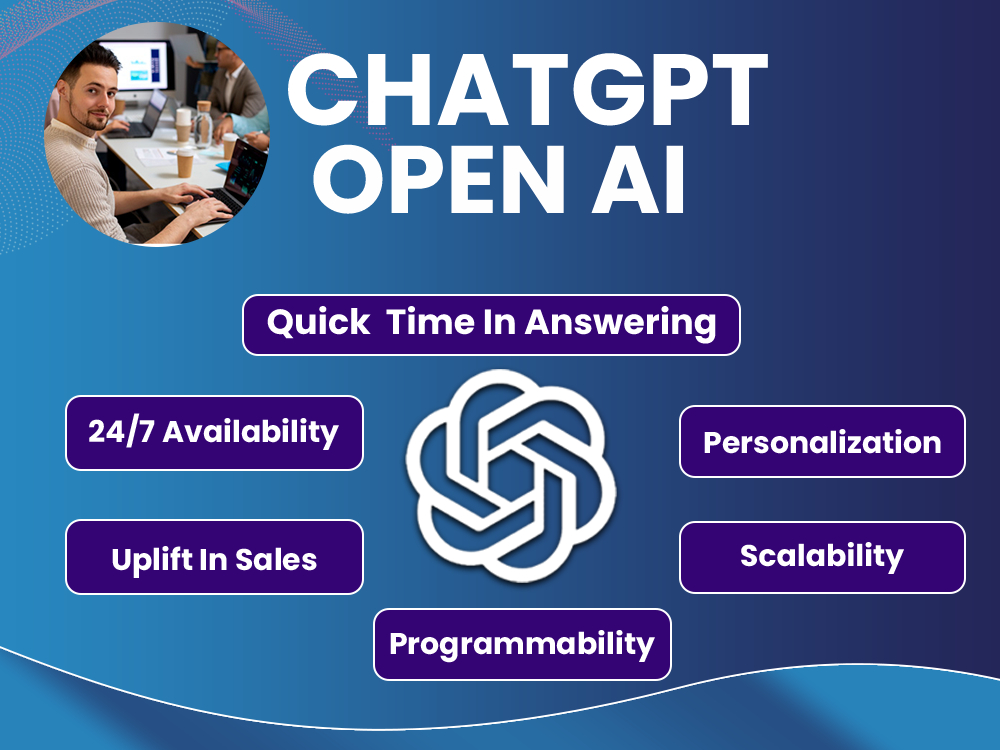Creating stunning charts and tables with ChatGPT is a game-changer in the world of data visualization – Create Charts. In an era where information is abundant and attention spans are limited, the ability to transform complex data into visually captivating graphics is invaluable. ChatGPT, powered by advanced artificial intelligence, simplifies this process like never before. With a few simple steps, you can turn raw data into visually appealing charts and tables that not only convey your message effectively but also leave a lasting impression on your audience.
Whether you’re a data analyst, a business professional, or a student working on a project, ChatGPT opens up a world of possibilities. It eliminates the need for complex software or manual chart creation, making data visualization accessible to everyone. By harnessing ChatGPT’s capabilities, you can present your data with confidence, knowing that your charts and tables will be both informative and visually striking.
So, whether you’re looking to enhance your reports, engage your audience in presentations, or simply make your data more accessible, ChatGPT is your go-to tool for creating stunning charts and tables with ease.

ChatGPT’s Chart and Table Wizardry
ChatGPT’s Chart and Table Wizardry is revolutionizing the way we present and analyze data. In an age where information is abundant and attention spans are short, the ability to transform raw data into visually appealing charts and tables with ChatGPT has become a game-changer. With its remarkable language processing capabilities, ChatGPT not only understands your data but also crafts insightful and engaging visual representations that can captivate your audience.
Whether you’re a business professional looking to create stunning reports, a student working on a project, or a content creator aiming for viral infographics, ChatGPT has you covered. It’s like having a data visualization expert at your fingertips, ready to turn your data into a visual masterpiece.
Say goodbye to hours spent on manual chart creation and embrace the future of data presentation with ChatGPT’s Chart and Table Wizardry – where simplicity meets sophistication, and your content has the potential to go viral with its eye-catching appeal.
Table of Contents
How to Use ChatGPT to Create Charts and Tables
In the era of information overload, effectively conveying data insights through charts and tables has become paramount. The topic of “How to Use ChatGPT to Create Charts and Tables” presents a compelling narrative of harnessing the potential of artificial intelligence to simplify and expedite the data visualization process. ChatGPT, known for its natural language processing prowess, extends its capabilities beyond text generation to cater to the needs of data-driven professionals and enthusiasts alike.
The beauty of utilizing ChatGPT for chart and table creation lies in its versatility and efficiency. It empowers users to transform raw data into visually appealing representations without the need for specialized software or extensive design skills. This democratization of data visualization allows individuals from various backgrounds to unlock the power of visual storytelling, thereby bridging the gap between data and understanding.
Starting with the basics, the guide navigates users through the steps required to create meaningful visualizations. From choosing the right input data to formatting it for clarity, instructing ChatGPT, and refining the output, each stage is a testament to the AI’s ability to simplify complex tasks. Users can customize their charts and tables to align with specific project requirements, adding a layer of personalization that enhances the overall impact of the visualizations.
What makes ChatGPT truly remarkable is its potential to save time and effort. With its assistance, the painstaking process of designing and fine-tuning charts and tables is streamlined, allowing professionals to focus on deriving insights from the data rather than wrestling with design tools. Furthermore, the blog post offers valuable tips for effective data visualization, ensuring that the end result not only looks visually appealing but also conveys information accurately and comprehensibly.
In conclusion, “How to Use ChatGPT to Create Charts and Tables” is a testament to the convergence of AI and data visualization, making it accessible to all. By following the steps outlined in this guide, individuals can leverage ChatGPT’s capabilities to elevate their data presentation game, whether it’s for business reports, academic papers, or personal projects. It signifies a shift towards a future where data becomes more accessible, insightful, and actionable, thanks to the assistance of AI-driven tools like ChatGPT.
Why Use ChatGPT for Chart and Table Creation
Using ChatGPT for chart and table creation offers a revolutionary approach to data visualization. Traditional methods often require specialized software, coding skills, or extensive manual labor. However, ChatGPT simplifies this process significantly. Its natural language understanding and generation capabilities allow users, regardless of their technical background, to effortlessly generate charts and tables.
This accessibility is a game-changer, as it democratizes data visualization, making it available to a wider audience. Moreover, ChatGPT’s AI-driven approach enhances efficiency, saving valuable time by automating tasks that would otherwise be tedious and time-consuming. It enables users to focus on interpreting data and extracting valuable insights rather than struggling with the technical intricacies of chart and table creation.
Additionally, ChatGPT’s adaptability makes it suitable for various domains, from business reports to academic presentations, research papers, and beyond. Its versatility in handling different data types and generating a wide range of visualizations empowers users to explore creative and informative ways to present data. In essence, ChatGPT transforms data visualization from a complex endeavor into an accessible, efficient, and user-friendly process, making it an indispensable tool for anyone seeking to communicate data effectively.
Getting Started with ChatGPT
Getting started with ChatGPT for chart and table creation is a straightforward process that begins with accessing ChatGPT through your preferred interface. Whether you’re using an online platform, a dedicated application, or integrating ChatGPT into your workflow, the first step is to establish a connection with this powerful AI tool. Once you’re in, the next crucial step is choosing the right input. Select the data you wish to visualize, ensuring that it is well-organized and formatted for clarity. This step sets the foundation for the quality of your charts and tables, making data preparation a critical aspect of the process.
After choosing your input, the subsequent phase involves formatting your data. This entails structuring your data with clear labels, headings, and any necessary adjustments to ensure that it can be visualized effectively. Proper formatting not only enhances the readability of your charts and tables but also simplifies the generation process. Once your data is prepared, the magic begins with instructing ChatGPT.
Compose a clear and concise instruction for ChatGPT, specifying the type of chart or table you want to create and any customization preferences you may have. This step is where you communicate your vision to ChatGPT, guiding it to produce the visualizations that best represent your data.
As ChatGPT processes your instruction, it will generate a preliminary chart or table for you to review. This leads to the critical phase of reviewing and refining. Take the time to examine the output, ensuring that it aligns with your expectations. If any adjustments or improvements are needed, ChatGPT allows you to refine the output iteratively until it meets your specific requirements.
This flexibility and user-friendly approach make ChatGPT an invaluable tool for both beginners and experienced data visualization enthusiasts. Overall, getting started with ChatGPT for chart and table creation is not only efficient but also empowers you to transform raw data into compelling visuals with ease and precision.
Step-by-Step Guide:
- Choosing the Right Input
- Formatting Data
- Instructing ChatGPT
- Review and Refine
1. Choosing the Right Input
Choosing the right input is a critical first step in harnessing the power of ChatGPT for chart and table creation. Your data serves as the foundation for the visual representation you aim to achieve. To begin, carefully select the dataset you want to work with, ensuring it accurately reflects the information you want to convey. Data quality is paramount, so make sure it’s clean, well-structured, and free from errors or inconsistencies.
Additionally, consider the scope and purpose of your chart or table. What message do you want to convey to your audience? Understanding your goals will help you determine which aspects of the data are most relevant and which variables should be included.
Furthermore, consider the format of your input data. Is it numerical, textual, or a combination of both? Different types of data may require different approaches in terms of visualization. Numerical data, for instance, can be plotted on various types of charts, while textual data may need to be summarized or categorized before visualization. It’s also important to think about the scale and range of your data, as this will influence the choice of chart type. For example, bar charts are suitable for comparing categorical data, while line charts work well for displaying trends over time.
Lastly, think about the audience that will be interpreting your chart or table. What level of detail and complexity is appropriate for them? Tailoring your input to match your audience’s needs and familiarity with the subject matter will ensure that your visualizations are not only informative but also easily comprehensible. In summary, choosing the right input is the foundation upon which effective data visualization is built, and careful consideration at this stage will greatly enhance the success of your chart or table creation process with ChatGPT.
2. Formatting Data
Properly formatting your data is a critical step in the process of using ChatGPT to create charts and tables. Effective formatting ensures that your data is clear, concise, and ready for visualization. Begin by organizing your data in a structured manner, with well-defined labels, headings, and categories. This organization not only aids ChatGPT in understanding your data but also enhances the clarity of the final chart or table.
Additionally, consider any specific formatting requirements for the type of visualization you intend to create. This might include adjusting numerical precision, choosing appropriate date formats, or standardizing units of measurement. By taking the time to format your data thoughtfully, you set the foundation for visually compelling and informative charts and tables that effectively convey your intended message.
Remember that a well-structured dataset not only simplifies the AI’s task but also contributes to the overall success of your data visualization project, making your insights more accessible and impactful to your audience.
3. Instructing ChatGPT
Instructing ChatGPT is a pivotal step in harnessing its potential for chart and table creation. When providing instructions, clarity and specificity are key. Begin by clearly stating the type of chart or table you wish to generate, whether it’s a bar chart, line graph, pie chart, or a data table. Be explicit about the data variables you want to include and how they should be represented. For instance, if you’re visualizing sales data over time, specify that the x-axis should represent months, while the y-axis represents sales figures in dollars.
Furthermore, you can guide ChatGPT on the visual style you prefer, including color schemes, font choices, and label placements. If you have a specific audience in mind, consider tailoring your instructions to align with their preferences or the context in which the chart or table will be used. For instance, if it’s a professional report, you may request a more formal and data-driven visualization style, whereas a presentation for a casual audience might benefit from a more visually appealing design.
Remember that ChatGPT is an AI language model, so your instructions should be detailed and unambiguous. If you find that the initial output doesn’t meet your expectations, don’t hesitate to iterate and refine your instructions until you achieve the desired result. Instructing ChatGPT effectively empowers you to generate customized and impactful visuals that precisely convey your data’s message, making it a valuable tool for data visualization enthusiasts and professionals alike.
4. Review and Refine
In the “Review and Refine” stage of using ChatGPT for chart and table creation, attention to detail is paramount. After ChatGPT generates a preliminary visual representation based on your instructions, take the time to carefully evaluate its output. Start by scrutinizing the accuracy of the data representation. Ensure that all labels, axes, and data points are correctly positioned and labeled, as any inaccuracies can lead to misleading visuals.
Next, assess the overall aesthetics of the chart or table. Consider factors such as color choices, font sizes, and style consistency. Make adjustments to these elements to enhance the visual appeal and clarity of the final output. It’s crucial to strike a balance between aesthetics and functionality, as your visualizations should not only look good but also effectively convey the intended information.
Moreover, pay close attention to any outliers or anomalies in the data that may require special treatment. ChatGPT may not always identify these automatically, so it’s your responsibility to spot and address them. If necessary, consult additional data sources or perform data cleansing to ensure the accuracy of your visualizations.
Lastly, seek feedback from colleagues or stakeholders to gather different perspectives and improve the quality of your visualizations further. Collaborative refinement can lead to more insightful and informative charts and tables. In essence, the “Review and Refine” step is where your expertise and critical thinking come into play, ensuring that the final result is a polished and effective visual representation of your data.
Customization and Enhancements
Customization and Enhancements are pivotal aspects when using ChatGPT for chart and table creation. With ChatGPT’s user-friendly interface, you have the flexibility to tailor your visualizations to meet your specific needs. You can delve into the finer details, adjusting colors, fonts, and styles to match your branding or the overall theme of your project. Additionally, ChatGPT allows you to fine-tune the labels, legends, and axis titles, ensuring that your audience can easily comprehend the information you’re presenting.
Moreover, ChatGPT’s advanced features enable you to experiment with different chart types and formats. Whether you need a bar graph, pie chart, scatter plot, or a custom-designed table, ChatGPT can accommodate your requirements. You can also choose from various chart layouts and orientations, making it easier to display complex data in a visually appealing manner. This level of customization ensures that your charts and tables not only convey information accurately but also captivate your audience’s attention.
Furthermore, ChatGPT lets you annotate your visualizations with additional information or insights, helping your audience understand the context and significance of the data. Whether it’s adding trend lines, annotations, or data point callouts, you have the tools at your disposal to make your charts and tables more informative and engaging.
In summary, ChatGPT empowers you to go beyond basic chart and table creation by offering a wide array of customization options and enhancements. By harnessing these capabilities, you can elevate your data visualization game, making your presentations more impactful and your data more accessible to your audience.
Exporting Your Charts and Tables
Exporting Your Charts and Tables is a pivotal step in utilizing ChatGPT for data visualization. This process empowers users to take the visually engaging charts and tables generated by ChatGPT and seamlessly integrate them into various aspects of their work. Whether you’re crafting a comprehensive report, designing an impactful presentation, or enhancing the visual appeal of your website, ChatGPT’s export functionality ensures that your data representations are readily accessible and versatile.
ou can export your visualizations in a range of formats, such as high-resolution images or downloadable spreadsheets, catering to your specific project needs. This flexibility allows for effortless sharing, collaboration, and integration into different platforms, making your data-driven narratives more persuasive and compelling. Moreover, by leveraging ChatGPT’s export capabilities, you not only save time but also enhance the overall quality of your data-driven content, leaving a lasting impression on your audience and stakeholders.
Tips for Effective Data Visualization
Effective data visualization is a critical component of conveying information comprehensibly and persuasively. To achieve this, it’s essential to adhere to some key principles. First and foremost, simplicity is paramount. Keep your visuals straightforward and uncluttered, avoiding unnecessary embellishments that could confuse your audience. Secondly, selecting the right chart or graph type for your data is crucial.
Bar charts, line graphs, and pie charts each serve different purposes, so choose the one that best suits your data’s story. Additionally, always ensure that your axes, labels, and data points are clearly and appropriately labeled, as this enhances comprehension. Consistency in style and color choices across all visual elements also contributes to a cohesive and visually appealing presentation.
Lastly, gather feedback from a sample audience to test the effectiveness of your visualizations and make refinements as needed. By following these tips, you can transform your data into persuasive visuals that resonate with your audience and effectively convey your message.
ChatGPT Automatic Graph Generator
The ChatGPT Automatic Graph Generator is a remarkable innovation in the realm of data visualization. Leveraging the power of artificial intelligence, ChatGPT has transcended its text-based origins to become a versatile tool for effortlessly creating stunning graphs and charts. This feature holds immense potential for individuals and organizations alike, as it eliminates the need for manual graph creation, which can be time-consuming and prone to errors. With ChatGPT, users can streamline their data presentation processes, transforming raw information into visually compelling representations with ease.
What sets ChatGPT’s Automatic Graph Generator apart is its user-friendliness. It caters to both beginners and experienced data analysts, offering a straightforward interface and step-by-step guidance. Users can input their data, choose the appropriate chart type, customize labels, colors, and other elements, and ChatGPT will generate a polished graph or chart in moments. This simplicity democratizes data visualization, making it accessible to a wider audience, including those without specialized design or data analysis skills.
Moreover, ChatGPT’s Automatic Graph Generator is highly adaptable. Whether you need to create line graphs, bar charts, pie charts, or more complex visualizations, ChatGPT can handle it all. This versatility is particularly beneficial for professionals in various fields, from researchers and educators to business analysts and marketers, who require different types of graphs to convey their data effectively.
The time-saving potential of ChatGPT’s Automatic Graph Generator cannot be overstated. By automating the tedious process of graph creation, users can redirect their efforts towards interpreting and utilizing the insights derived from these visualizations. This shift from data preparation to data analysis can significantly enhance decision-making processes and productivity across industries.
In conclusion, the ChatGPT Automatic Graph Generator represents a breakthrough in data visualization technology. It empowers users to create professional-grade graphs and charts effortlessly, regardless of their prior experience. With its adaptability and time-saving capabilities, ChatGPT is poised to revolutionize the way we present and understand data, making it an indispensable tool in the toolkit of anyone who deals with information on a regular basis.
Conclusion
In conclusion, leveraging ChatGPT for chart and table creation opens up a world of possibilities for individuals and organizations seeking to simplify and enhance their data visualization efforts. With ChatGPT, the intricate process of transforming raw data into clear and visually appealing charts and tables becomes a breeze. This AI-powered tool not only saves precious time but also offers a user-friendly experience, making it accessible even to those with minimal data visualization expertise.
Whether you’re a data analyst, a business professional, or a student working on a project, ChatGPT can be your reliable companion in the journey to convey information effectively. Its customization options allow you to tailor your visualizations to your specific needs, ensuring that your message is communicated with precision. Moreover, the versatility of ChatGPT extends to various chart types, from bar graphs to scatter plots, enabling you to choose the most suitable format for your data.
As data continues to play a central role in decision-making across industries, the ability to present it comprehensively and engagingly is invaluable. ChatGPT’s chart and table generation capabilities empower you to do just that, elevating your data-driven narratives and reports. So, whether you’re looking to simplify complex data for a presentation or enhance the clarity of your research findings, ChatGPT is a valuable tool to have in your arsenal. Start harnessing the power of ChatGPT today and unlock a new dimension of data visualization excellence.